-
-
12M+
Transactions - 8200+
Active User
-

With Your Notepay App, You Can Initiate Various Types Of Transactions.
Money To Another UPI ID, Making Payments To Merchants, Paying Bills, Or Requesting Money From Other Upi Users.
You Can Either Manually Enter The Recipient's UPI ID Or Use The App's Features To Scan A Qr Code Associated With The Recipient.
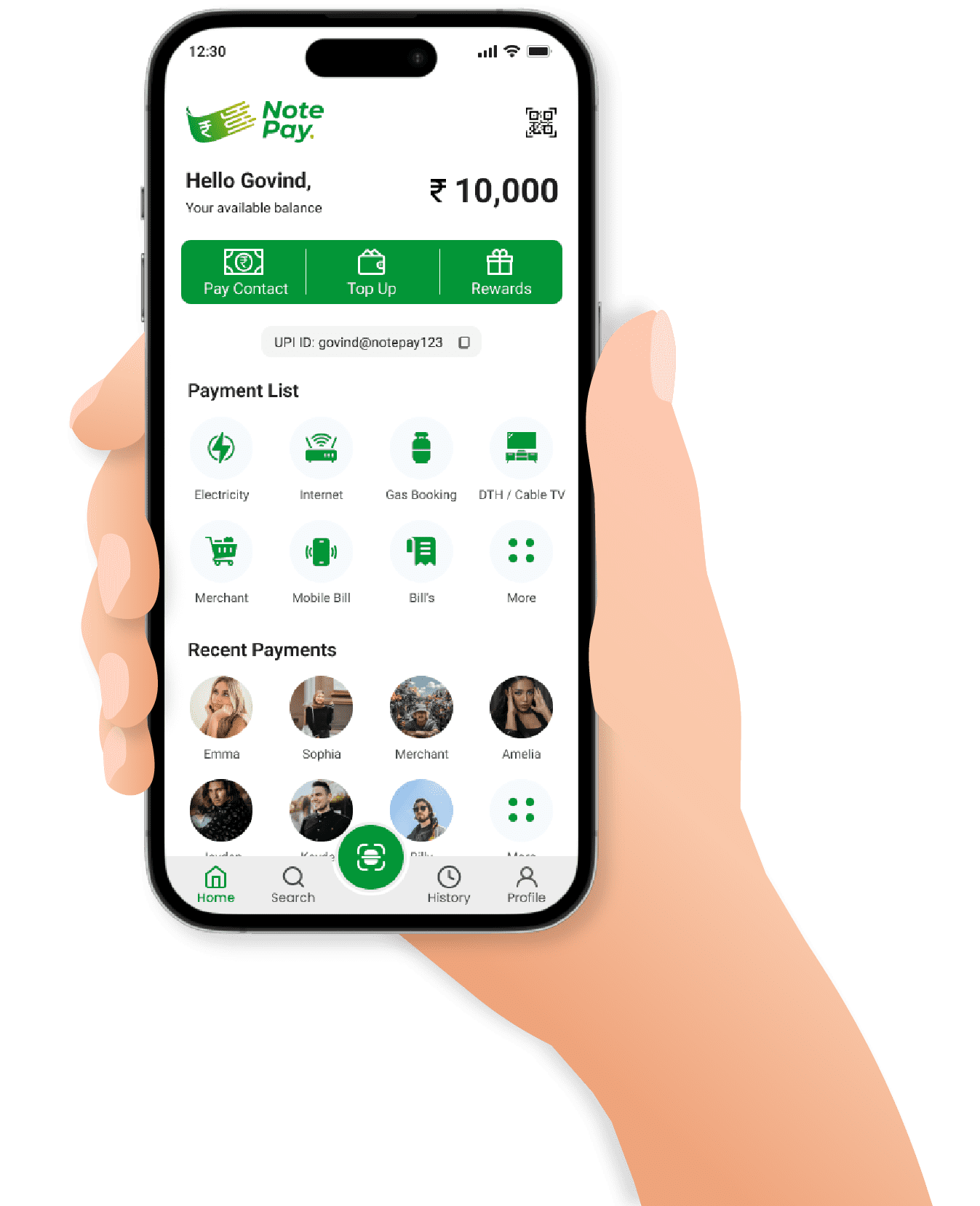
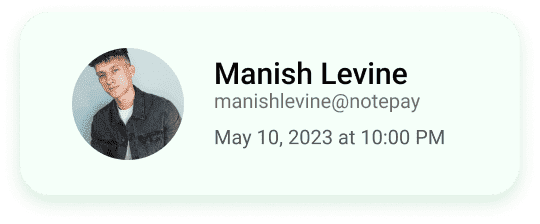
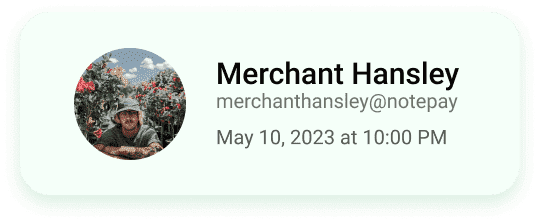
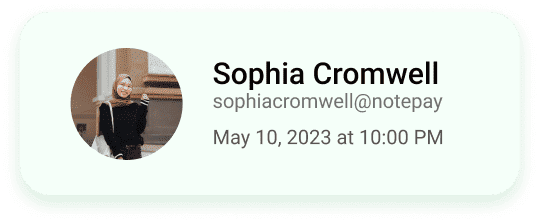
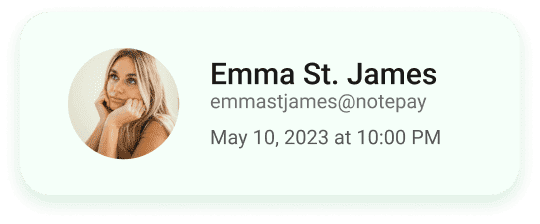


Make secure and contactless payments in stores or online using NotePay Wallet or directly from your bank account, allowing you to pay anyone, anywhere. Additionally, effortlessly send and receive money from anyone with ease.

Notepay Application Facilitates Seamless And Secure Money Transfers. Users Can Securely Pay Their Bills, Transfer Funds Or Make Payments For
Various Services Directly From The App.
Read more
Upi Allows Users To Transfer Money Instantly From Their Bank Account To Another Individual's Bank Account Using Their UPI ID Or Scanning A Qr Code.
It Eliminates The Need For Traditional Methods Like Cash, Checks, Or Bank Account Details.
Read more
The Interchange Charges Only Apply To Ppi Merchant Transactions, And There Is No Charge To Customers. Thus, Customers Or Users Do Not Have To Pay
Interchange Fees For The Upi Payments When The Upi Is Linked To A Bank.
Read more
Notepay Is A Mobile Payment System Application With A Simple Interface And Is Easy To Use.
Read More..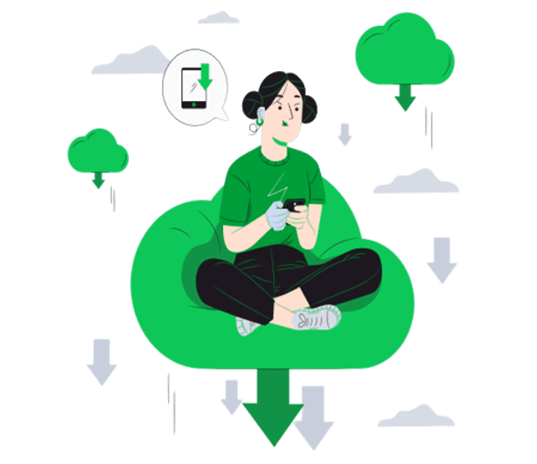
You need to download and install the NOTEPAY app from Google Play for Android Users
and from APP STORE for IOS Users.
Read more
Once Installed, You Will Be Required To Register By
providing your mobile number and other important details.
Read more
Link One Or More Of Your Bank Accounts To The Notepay App.
This involves providing the necessary details and verifying through OTP (One-Time Password) verification.
Read more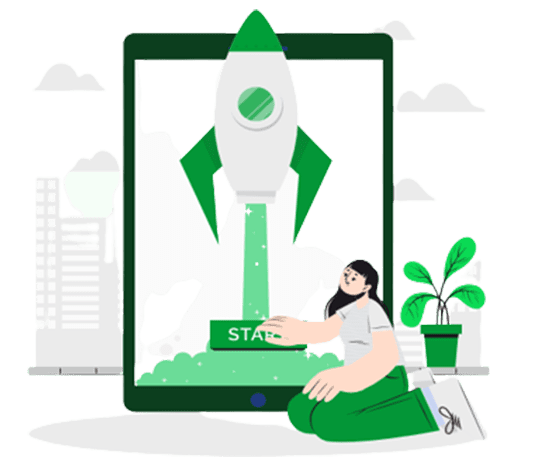
Once Your Bank Account Is Linked, You Will Be Assigned A Unique UPI ID
As A Virtual Payment Address.
Read more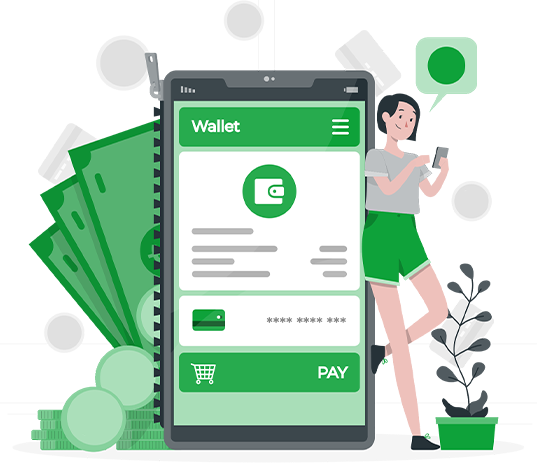
You Can Initiate Various Types Of Transactions
Sending Money To Another UPI ID, Making Payments To Merchants, Paying Bills, Or Requesting Money From Other Upi Users
Read more
Once The Transaction Is Successful, You'll Receive
A Confirmation Message Or Notification On The App.
Read more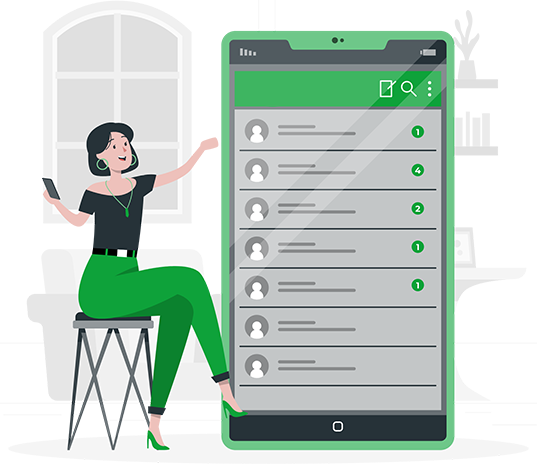
You Can View The Transaction Details, Including The Date, Time, Amount And Status.
Read More- SUPPORT IN ANY LANGUAGES

Customer satisfaction is a key indicator of customer loyalty, retention, and advocacy
Prompt and effective customer support plays a vital role in customer satisfaction.
Thus we ensure to provide quick response, accurate information, and efficient resolution of issues contributing to positive customer experiences.
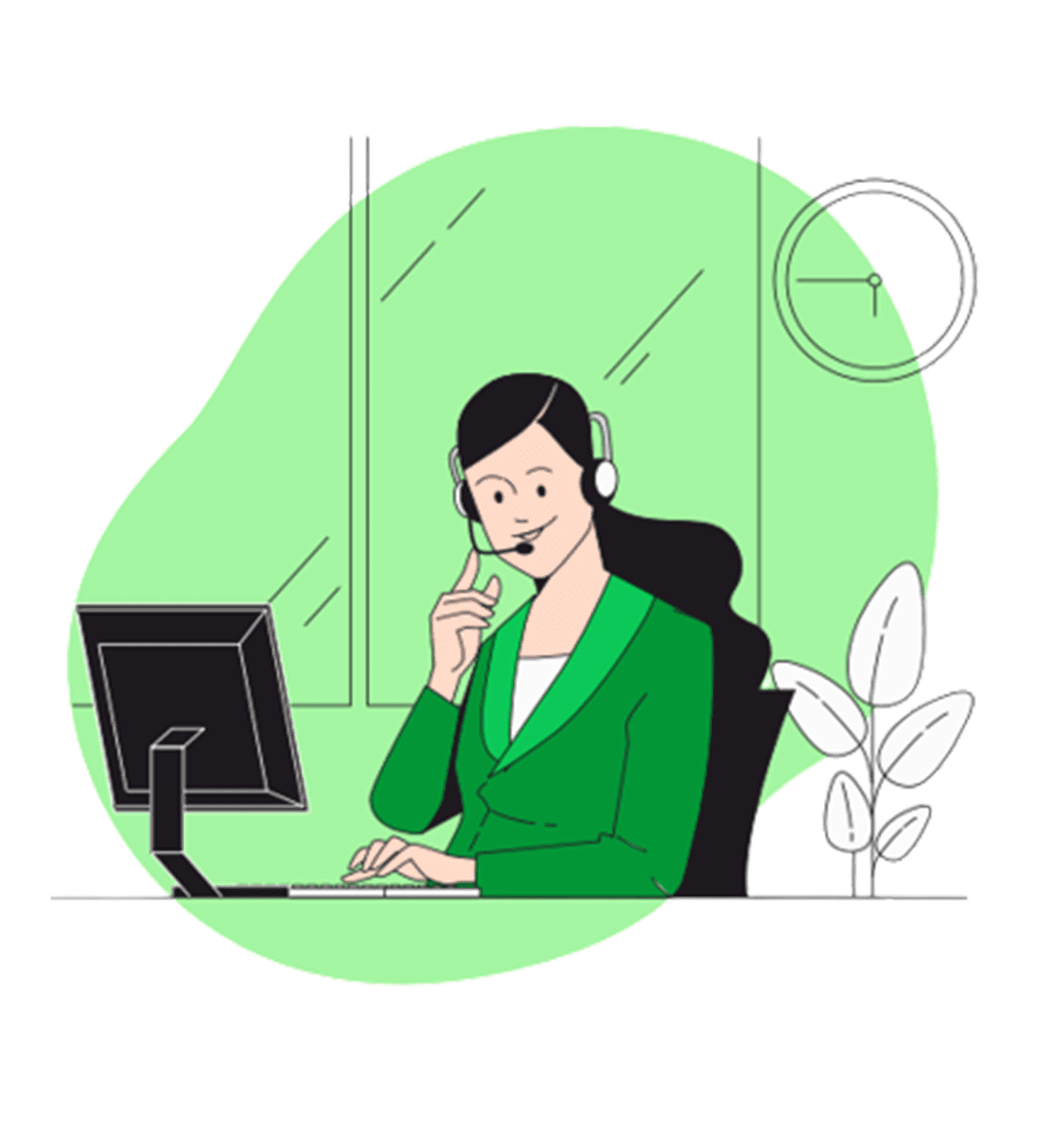
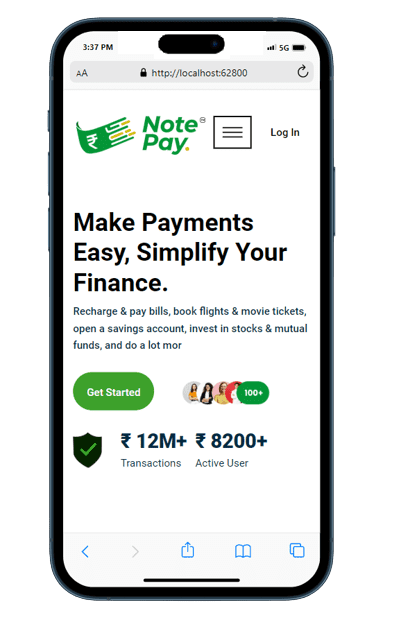
Once a Merchant partners with Note Pay to accept and use our services, Note Pay will onboard the Merchant on its platform by having the Merchant register or by registering the Merchant on a dedicated platform. Note Pay may list the Merchant s business on the Note Pay mobile application and/or website ( Marketplace ), such that Note Pay s users or the Merchant s patrons are able to pay for goods and services using credit advanced by Note Pay.
The Merchant will ensure that there is equality between the offerings (e.g. listing price and other terms including but not limited to discounts, minimum price, warranties, return and refund policies, after sales service, etc., regarding the sale of the same Merchant s products and services) by the Merchant on other e commerce platform and offerings on Marketplace.
The Merchant shall maintain the security of Merchant log in credentials to the Marketplace. The Merchant is responsible for any expense, loss, or liability caused by the loss or breach of those credentials.
Note Pay is providing the Services on an independent service provider basis. Note Pay does not endorse, have control or assume the liability for the products or services that are paid for with the Services.
Copyright © ONE611 NOTEPAY SYSTEMS PRIVATE LIMITED. All Rights Reserved.